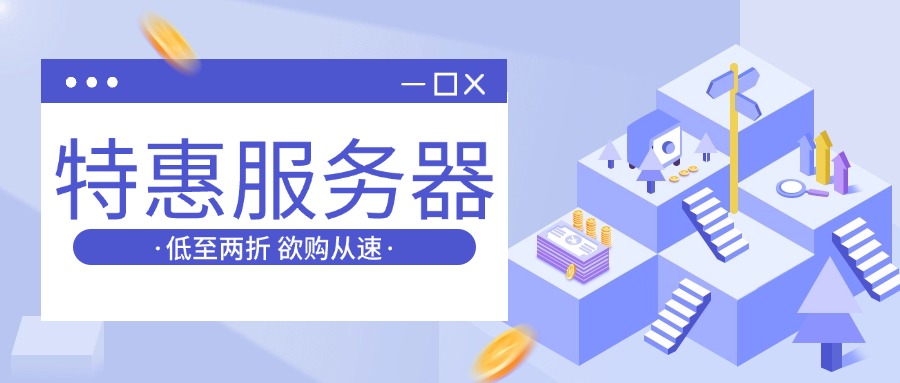配置文件
JWT
yaml
yaml
# jwt configuration
jwt:
signing-key: 'qmPlus'
expires-time: 7d
buffer-time: 1dstruct
go
type JWT struct {
SigningKey string `mapstructure:"signing-key" json:"signing-key" yaml:"signing-key"` // jwt签名
ExpiresTime string `mapstructure:"expires-time" json:"expires-time" yaml:"expires-time"` // 过期时间
BufferTime string `mapstructure:"buffer-time" json:"buffer-time" yaml:"buffer-time"` // 缓冲时间
Issuer string `mapstructure:"issuer" json:"issuer" yaml:"issuer"` // 签发者
}description
| 配置名 | 类型 | 说明 |
|---|---|---|
| signing-key | string | jwt的签名 |
| expires-time | int64 | 过期时间 |
| buffer-time | int64 | 缓冲时间(过期前这段时间内有过请求会刷新jwt续期) |
| issuer | string | jwt签发者 |
Zap
yaml
yaml
# zap logger configuration
zap:
level: 'info'
format: 'console'
prefix: '[GIN-VUE-ADMIN]'
director: 'log'
show-line: true
encode-level: 'LowercaseColorLevelEncoder'
stacktrace-key: 'stacktrace'
log-in-console: true
retention-day: 7struct
go
type Zap struct {
Level string `mapstructure:"level" json:"level" yaml:"level"` // 级别
Prefix string `mapstructure:"prefix" json:"prefix" yaml:"prefix"` // 日志前缀
Format string `mapstructure:"format" json:"format" yaml:"format"` // 输出
Director string `mapstructure:"director" json:"director" yaml:"director"` // 日志文件夹
EncodeLevel string `mapstructure:"encode-level" json:"encode-level" yaml:"encode-level"` // 编码级
StacktraceKey string `mapstructure:"stacktrace-key" json:"stacktrace-key" yaml:"stacktrace-key"` // 栈名
ShowLine bool `mapstructure:"show-line" json:"show-line" yaml:"show-line"` // 显示行
LogInConsole bool `mapstructure:"log-in-console" json:"log-in-console" yaml:"log-in-console"` // 输出控制台
RetentionDay int `mapstructure:"retention-day" json:"retention-day" yaml:"retention-day"` // 日志保留天数
}description
| 配置名 | 类型 | 说明 |
|---|---|---|
| level | string | level的模式的详细说明,请看zap官方文档 info: info模式,无错误的堆栈信息,只输出信息 debug:debug模式,有错误的堆栈详细信息 warn:warn模式 error: error模式,有错误的堆栈详细信息 dpanic: dpanic模式 panic: panic模式 fatal: fatal模式 |
| format | string | console: 控制台形式输出日志 json: json格式输出日志 |
| prefix | string | 日志的前缀 |
| director | string | 存放日志的文件夹,修改即可,不需要手动创建 |
| show_line | bool | 显示行号, 默认为true,不建议修改 |
| encode_level | string | LowercaseLevelEncoder:小写 LowercaseColorLevelEncoder:小写带颜色 CapitalLevelEncoder: 大写 CapitalColorLevelEncoder: 大写带颜色 |
| stacktrace_key | string | 堆栈的名称,即在json格式输出日志时的josn的key |
| log_in_console | bool | 是否输出到控制台,默认为true |
| retention_day | int | 日志保留天数 |
- 开发环境 || 调试环境配置建议
level:debugformat:consoleencode-level:LowercaseColorLevelEncoder或者encode-leve:CapitalColorLevelEncoder
- 部署环境配置建议
level:errorformat:jsonencode-level: LowercaseLevelEncoder或者encode-level:CapitalLevelEncoderlog-in-console: false
- 建议只是建议,按照自己的需求进行即可,给出建议仅供参考
Redis
yaml
yaml
# redis configuration
redis:
name: ''
addr: '127.0.0.1:6379'
password: ''
db: 0
use-cluster: false
cluster-addrs: []struct
go
type Redis struct {
Name string `mapstructure:"name" json:"name" yaml:"name"` // 代表当前实例的名字
Addr string `mapstructure:"addr" json:"addr" yaml:"addr"` // 服务器地址:端口
Password string `mapstructure:"password" json:"password" yaml:"password"` // 密码
DB int `mapstructure:"db" json:"db" yaml:"db"` // 单实例模式下redis的哪个数据库
UseCluster bool `mapstructure:"useCluster" json:"useCluster" yaml:"useCluster"` // 是否使用集群模式
ClusterAddrs []string `mapstructure:"clusterAddrs" json:"clusterAddrs" yaml:"clusterAddrs"` // 集群模式下的节点地址列表
}description
| 配置名 | 类型 | 说明 |
|---|---|---|
| name | string | 代表当前实例的名字 |
| addr | string | redis连接地址及端口 |
| password | string | 密码 |
| db | int | redis的哪个数据库 |
| use-cluster | bool | 是否使用集群模式 |
| cluster-addrs | []string | 集群模式下的节点地址列表 |
Email
yaml
yaml
# email configuration
email:
to: 'xxx@qq.com'
port: 465
from: 'xxx@163.com'
host: 'smtp.163.com'
is-ssl: true
secret: 'xxx'
nickname: 'test'
is-loginauth: falsestruct
go
type Email struct {
To string `mapstructure:"to" json:"to" yaml:"to"` // 收件人:多个以英文逗号分隔 例:a@qq.com b@qq.com 正式开发中请把此项目作为参数使用
From string `mapstructure:"from" json:"from" yaml:"from"` // 发件人 你自己要发邮件的邮箱
Host string `mapstructure:"host" json:"host" yaml:"host"` // 服务器地址 例如 smtp.qq.com 请前往QQ或者你要发邮件的邮箱查看其smtp协议
Secret string `mapstructure:"secret" json:"secret" yaml:"secret"` // 密钥 用于登录的密钥 最好不要用邮箱密码 去邮箱smtp申请一个用于登录的密钥
Nickname string `mapstructure:"nickname" json:"nickname" yaml:"nickname"` // 昵称 发件人昵称 通常为自己的邮箱
Port int `mapstructure:"port" json:"port" yaml:"port"` // 端口 请前往QQ或者你要发邮件的邮箱查看其smtp协议 大多为 465
IsSSL bool `mapstructure:"is-ssl" json:"is-ssl" yaml:"is-ssl"` // 是否SSL 是否开启SSL
IsLoginAuth bool `mapstructure:"is-loginauth" json:"is-loginauth" yaml:"is-loginauth"` // 是否LoginAuth 是否使用LoginAuth认证方式(适用于IBM、微软邮箱服务器等)
}description
| 配置名 | 类型 | 说明 |
|---|---|---|
| to | string | 邮件接收者,可以是多个, 以英文逗号(,)进行区分,最好别带空格,如果是一个邮箱最后请不要加英文逗号(,) |
| from | string | 发件人邮箱 |
| host | string | 邮箱的主服务器地址 |
| secret | string | 密钥,用于登录的密钥,最好不要用邮箱密码 |
| nickname | string | 发件人昵称 |
| port | int | 邮件服务端口 |
| is-ssl | bool | 是否使用SSL |
| is-loginauth | bool | 是否使用LoginAuth认证方式(适用于IBM、微软邮箱服务器等) |
Casbin
yaml
yaml
# casbin configuration
casbin:
model-path: './resource/rbac_model.conf'struct
go
type Casbin struct {
ModelPath string `mapstructure:"model-path" json:"modelPath" yaml:"model-path"`
}description
| 配置名 | 类型 | 说明 | 建议是否修改 |
|---|---|---|---|
| model-path | string | 存放casbin模型的相对路径 默认值为 ./resource/rbac_model.conf | 不推荐修改 |
System
yaml
yaml
# system configuration
system:
env: 'public'
db-type: 'mysql'
oss-type: 'local'
router-prefix: ''
addr: 8888
iplimit-count: 15000
iplimit-time: 3600
use-multipoint: false
use-redis: false
use-mongo: false
use-strict-auth: false
disabled-auto-migrate: falsestruct
go
type System struct {
Env string `mapstructure:"env" json:"env" yaml:"env"` // 环境值
DbType string `mapstructure:"db-type" json:"db-type" yaml:"db-type"` // 数据库类型:mysql(默认)|sqlite|sqlserver|postgresql
OssType string `mapstructure:"oss-type" json:"oss-type" yaml:"oss-type"` // Oss类型
RouterPrefix string `mapstructure:"router-prefix" json:"router-prefix" yaml:"router-prefix"` // 路由前缀
Addr int `mapstructure:"addr" json:"addr" yaml:"addr"` // 端口值
LimitCountIP int `mapstructure:"iplimit-count" json:"iplimit-count" yaml:"iplimit-count"` // 限制同IP访问次数
LimitTimeIP int `mapstructure:"iplimit-time" json:"iplimit-time" yaml:"iplimit-time"` // 限制时间
UseMultipoint bool `mapstructure:"use-multipoint" json:"use-multipoint" yaml:"use-multipoint"` // 多点登录拦截
UseRedis bool `mapstructure:"use-redis" json:"use-redis" yaml:"use-redis"` // 使用redis
UseMongo bool `mapstructure:"use-mongo" json:"use-mongo" yaml:"use-mongo"` // 使用mongo
UseStrictAuth bool `mapstructure:"use-strict-auth" json:"use-strict-auth" yaml:"use-strict-auth"` // 使用树形角色分配模式
DisabledAutoMigrate bool `mapstructure:"disabled-auto-migrate" json:"disabled-auto-migrate" yaml:"disabled-auto-migrate"` // 是否关闭自动迁移数据库
}description
| 配置名 | 类型 | 说明 |
|---|---|---|
| env | string | 环境模式,"develop"为开发模式(跳过身份验证),"public"为生产模式 |
| addr | int | 后端服务端口,默认8888 |
| db-type | string | 数据库类型,支持:mysql、pgsql、sqlite、mssql、oracle |
| oss-type | string | 对象存储类型:local(本地存储)、qiniu(七牛云)、aliyun(阿里云)、minio local:存储到 local.path 目录其他类型需要配置对应的参数 |
| router-prefix | string | 路由前缀,用于API路由统一前缀 |
| use-multipoint | bool | 是否启用多点登录拦截(单点登录),默认false |
| use-redis | bool | 是否使用Redis缓存,默认false |
| iplimit-count | int | IP限流:指定时间段内同IP最大访问次数,默认15000 |
| iplimit-time | int | IP限流:限制时间窗口(秒),默认3600 |
| use-mongo | bool | 是否使用MongoDB数据库,默认false |
| use-strict-auth | bool | 是否开启严格角色模式(树形角色分配),默认false |
| disabled-auto-migrate | bool | 是否自动迁移数据库,默认false,生产环境建议开启 (本配置在>=v2.8.6后可用) |
captcha
yaml
yaml
# captcha configuration
captcha:
key-long: 6
img-width: 240
img-height: 80
open-captcha: 0
open-captcha-timeout: 3600struct
go
type Captcha struct {
KeyLong int `mapstructure:"key-long" json:"key-long" yaml:"key-long"` // 验证码长度
ImgWidth int `mapstructure:"img-width" json:"img-width" yaml:"img-width"` // 验证码宽度
ImgHeight int `mapstructure:"img-height" json:"img-height" yaml:"img-height"` // 验证码高度
OpenCaptcha int `mapstructure:"open-captcha" json:"open-captcha" yaml:"open-captcha"` // 防爆破验证码开启此数,0代表每次登录都需要验证码,其他数字代表错误密码次数,如3代表错误三次后出现验证码
OpenCaptchaTimeOut int `mapstructure:"open-captcha-timeout" json:"open-captcha-timeout" yaml:"open-captcha-timeout"` // 防爆破验证码超时时间,单位:s(秒)
}description
| 配置名 | 类型 | 说明 |
|---|---|---|
| key-long | int | 验证码长度 |
| img-width | int | 验证码宽度 |
| img-height | int | 验证码高度 |
| open-captcha | int | 防爆破验证码开启此数,0代表每次登录都需要验证码,其他数字代表错误密码次数 |
| open-captcha-timeout | int | 防爆破验证码超时时间,单位:s(秒) |
Mysql [pgsql,sqlite,mssql,oracle]
yaml
yaml
# mysql connect configuration
mysql:
path: ''
port: ''
config: ''
db-name: ''
username: ''
password: ''
prefix: ''
singular: false
engine: 'InnoDB'
max-idle-conns: 10
max-open-conns: 100
log-mode: 'info'
log-zap: falsestruct
go
type Mysql struct {
GeneralDB `yaml:",inline" mapstructure:",squash"`
}
type GeneralDB struct {
Path string `mapstructure:"path" json:"path" yaml:"path"`
Port string `mapstructure:"port" json:"port" yaml:"port"`
Config string `mapstructure:"config" json:"config" yaml:"config"`
Dbname string `mapstructure:"db-name" json:"db-name" yaml:"db-name"`
Username string `mapstructure:"username" json:"username" yaml:"username"`
Password string `mapstructure:"password" json:"password" yaml:"password"`
Prefix string `mapstructure:"prefix" json:"prefix" yaml:"prefix"`
Singular bool `mapstructure:"singular" json:"singular" yaml:"singular"`
Engine string `mapstructure:"engine" json:"engine" yaml:"engine" default:"InnoDB"`
MaxIdleConns int `mapstructure:"max-idle-conns" json:"max-idle-conns" yaml:"max-idle-conns"`
MaxOpenConns int `mapstructure:"max-open-conns" json:"max-open-conns" yaml:"max-open-conns"`
LogMode string `mapstructure:"log-mode" json:"log-mode" yaml:"log-mode"`
LogZap bool `mapstructure:"log-zap" json:"log-zap" yaml:"log-zap"`
}description
| 配置名 | 类型 | 说明 |
|---|---|---|
| path | string | 数据库服务器地址 |
| port | string | 数据库端口 |
| username | string | 数据库用户名 |
| password | string | 数据库密码 |
| db-name | string | 数据库名 |
| config | string | 数据库连接高级配置 |
| prefix | string | 表名前缀 |
| singular | bool | 是否使用单数表名 |
| engine | string | 数据库引擎,默认InnoDB |
| max-idle-conns | int | 设置空闲中的最大连接数 |
| max-open-conns | int | 设置打开到数据库的最大连接数 |
| log-mode | string | 开启Gorm全局日志等级:"silent"、"error"、"warn"、"info",默认info |
| log-zap | bool | 是否通过zap写入日志文件 |
struct
go
type Pgsql struct {
GeneralDB `yaml:",inline" mapstructure:",squash"`
}
// GeneralDB 结构体定义见上方 Mysql 部分description
| 配置名 | 类型 | 说明 |
|---|---|---|
| path | string | 数据库服务器地址 |
| port | string | 数据库端口 |
| username | string | 数据库用户名 |
| password | string | 数据库密码 |
| db-name | string | 数据库名 |
| config | string | 数据库连接高级配置 |
| prefix | string | 表名前缀 |
| singular | bool | 是否使用单数表名 |
| engine | string | 数据库引擎,默认InnoDB |
| max-idle-conns | int | 设置空闲中的最大连接数 |
| max-open-conns | int | 设置打开到数据库的最大连接数 |
| log-mode | string | 开启Gorm全局日志等级:"silent"、"error"、"warn"、"info",默认info |
| log-zap | bool | 是否通过zap写入日志文件 |
Local
yaml
yaml
# local configuration
local:
path: 'uploads/file'
store-path: 'uploads/file'struct
go
type Local struct {
Path string `mapstructure:"path" json:"path" yaml:"path"` // 本地文件访问路径
StorePath string `mapstructure:"store-path" json:"store-path" yaml:"store-path"` // 本地文件存储路径
}description
| 配置名 | 类型 | 说明 |
|---|---|---|
| path | string | 本地文件访问路径 |
| store-path | string | 本地文件存储路径 |
Qiniu
yaml
yaml
# qiniu configuration (请自行七牛申请对应的 公钥 私钥 bucket 和 域名地址)
qiniu:
zone: '你的空间区域'
bucket: '你的空间名'
img-path: '你的oss域名'
use-https: false
access-key: 'xxxxxxxxxxxxxxxxxxxxxxxxx'
secret-key: 'xxxxxxxxxxxxxxxxxxxxxxxxx'
use-cdn-domains: falsestruct
go
type Qiniu struct {
Zone string `mapstructure:"zone" json:"zone" yaml:"zone"`
Bucket string `mapstructure:"bucket" json:"bucket" yaml:"bucket"`
ImgPath string `mapstructure:"img-path" json:"imgPath" yaml:"img-path"`
UseHTTPS bool `mapstructure:"use-https" json:"useHttps" yaml:"use-https"`
AccessKey string `mapstructure:"access-key" json:"accessKey" yaml:"access-key"`
SecretKey string `mapstructure:"secret-key" json:"secretKey" yaml:"secret-key"`
UseCdnDomains bool `mapstructure:"use-cdn-domains" json:"useCdnDomains" yaml:"use-cdn-domains"`
}description
| 配置名 | 类型 | 说明 |
|---|---|---|
| zone | string | 存储区域 Zone ,可配置选项为 ZoneHuadong / ZoneHuabei / ZoneHuanan / ZoneBeimei / ZoneXinjiapo |
| bucket | string | 存储空间 |
| img-path | string | CDN 加速域名 |
| use-https | bool | 是否使用https |
| access-key | string | 秘钥AK |
| secret-key | string | 秘钥SK |
| use-cdn-domains | bool | 上传是否使用CDN上传加速 |
AutoCode
yaml
yaml
# autocode configuration
autocode:
web: '/web/src'
root: ''
server: '/server'
module: 'github.com/flipped-aurora/gin-vue-admin/server'
ai-path: ''struct
go
type Autocode struct {
Web string `mapstructure:"web" json:"web" yaml:"web"`
Root string `mapstructure:"root" json:"root" yaml:"root"`
Server string `mapstructure:"server" json:"server" yaml:"server"`
Module string `mapstructure:"module" json:"module" yaml:"module"`
AiPath string `mapstructure:"ai-path" json:"ai-path" yaml:"ai-path"`
}description
| 配置名 | 类型 | 说明 |
|---|---|---|
| web | string | 前端项目路径 |
| root | string | 项目根目录,自动适配,请不要手动配置 |
| server | string | 服务端项目路径 |
| module | string | Go模块名称 |
| ai-path | string | AI相关路径 |